SystemMen - How to uninstall Zimbra mail server. Installing Zimbra is not too difficult. But during the installation process, you may experience some unexpected errors.
Some errors related to dns, some network related errors, some other errors. At times like that, if you have no way to resolve the error, how to do it?
Sure, you don’t want to reinstall the new server and start installing Zimbra.
Uninstall Zimbra mail server
Note 1: This article applies to the newly installed Zimbra server. For a Zimbra server that has been in operation for a while, you can refer to this link.
Note 2: The demo I made on Zimbra 8.8.12. It may be different from you.
In the installation package that you downloaded to install Zimbra, it has the install.sh file. This file is used to install Zimbra mail server.
To uninstall, use the -u parameter.

The uninstall process takes place as follows.
[root@mail zcs-8.8.12_GA_3794.RHEL7_64.20190329045002]# ./install.sh -u
Operations logged to /tmp/install.log.sDVkKDkx
Checking for existing installation…
zimbra-drive…FOUND zimbra-drive-1.0.12.1553795496-1
zimbra-imapd…FOUND zimbra-imapd-8.8.12_GA_3794
zimbra-patch…FOUND zimbra-patch-8.8.12.1554985662
zimbra-mta-patch…FOUND zimbra-mta-patch-8.8.12.1552427139
zimbra-proxy-patch…FOUND zimbra-proxy-patch-8.8.12.1554984827
zimbra-license-tools…NOT FOUND
zimbra-license-extension…NOT FOUND
zimbra-network-store…NOT FOUND
zimbra-network-modules-ng…NOT FOUND
zimbra-chat…FOUND zimbra-chat-2.0.2.1546498111-1
zimbra-talk…NOT FOUND
zimbra-ldap…FOUND zimbra-ldap-8.8.12_GA_3794
zimbra-logger…FOUND zimbra-logger-8.8.12_GA_3794
zimbra-mta…FOUND zimbra-mta-8.8.12_GA_3794
zimbra-dnscache…FOUND zimbra-dnscache-8.8.12_GA_3794
zimbra-snmp…FOUND zimbra-snmp-8.8.12_GA_3794
zimbra-store…FOUND zimbra-store-8.8.12_GA_3794
zimbra-apache…FOUND zimbra-apache-8.8.12_GA_3794
zimbra-spell…FOUND zimbra-spell-8.8.12_GA_3794
zimbra-convertd…NOT FOUND
zimbra-memcached…FOUND zimbra-memcached-1.4.37-2
zimbra-proxy…FOUND zimbra-proxy-8.8.12_GA_3794
zimbra-archiving…NOT FOUND
zimbra-core…FOUND zimbra-core-8.8.12_GA_3794
Completely remove existing installation? [N] Y
Shutting down zimbra mail
Removing existing packages
zimbra-drive…done
zimbra-imapd…done
zimbra-patch…done
zimbra-mta-patch…done
zimbra-proxy-patch…done
zimbra-chat…done
zimbra-ldap…done
zimbra-logger…done
zimbra-mta…done
zimbra-dnscache…done
zimbra-snmp…done
zimbra-store…done
zimbra-spell…done
zimbra-memcached…done
zimbra-core…done
Removing deployed webapp directories
Removing /opt/zimbra
Removing zimbra crontab entry…done.
Cleaning up /etc/rsyslog.conf…done.
Cleaning up zimbra init scripts…done.
Cleaning up /etc/logrotate.d/zimbra…done.
Cleaning up /etc/security/limits.conf…done.
Cleaning up /etc/security/limits.d/10-zimbra.conf…done.
Finished removing Zimbra Collaboration Server.
After the uninstallation finishes. To be sure, you can always delete the zimbra folder with the following command.
[root@mail ~]# rm -rf /opt/zimbra
And there’s one more thing that few people notice, to avoid errors when you want to reinstall Zimbra. You need to remove the zimbra-openjdk package. Please type the command below.
[root@mail ~]# rpm -e zimbra-openjdk
Conclusion
So you’ve completely removed Zimbra from your mail server. You can now reinstall Zimbra or use the server for another purpose.
«« Install Zimbra zimlets failed during installationZimbra zmlocalconfig: line 83: exec: java: not found »»

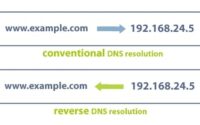

Thank You!