SystemMen - How to check a DKIM core key record is correct? When you add a new domain to the mail server, you will have to set up SPF, DKIM, DMARC records for that domain.
In the serie Install Zimbra Mail Server 8.8.12, I showed you step by step how to set up SPF, DKIM, DMARC for mail domain.
However, there are times when you will set DKIM failed, though you have successfully done it before. So how to check if a DKIM core key record is correct?
Check DKIM core key record before configure DNS record
Before you create a DKIM record on DNS public. You can check if it is correct. How will we do it?
You visit the following website. Scroll down to Check a DKIM Core Key Record.
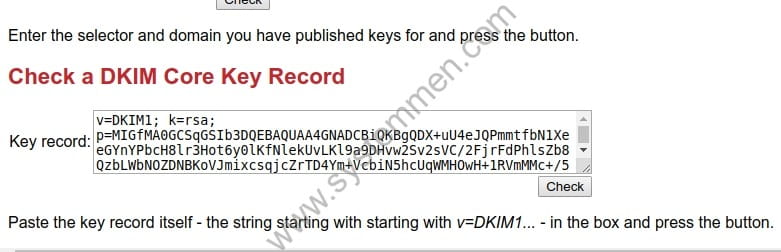
In this box, copy the contents of your DKIM record to it and click Check.
If you receive a message This is a valid DKIM key record as image below, your record is correct.
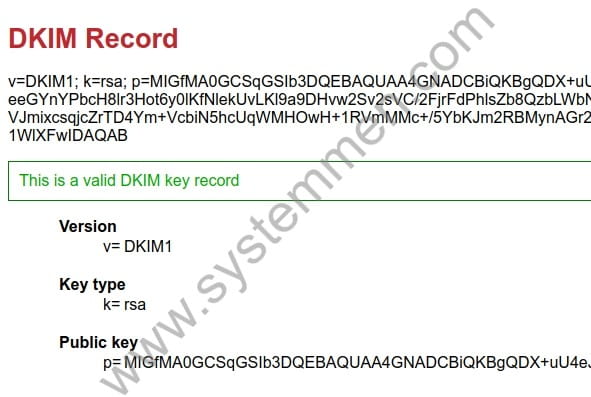
Conversely, if it reports an error, you will have to find the error and fix the DKIM record until it succeeds.
Conclusion
Although it is a small trick, however, it helps you a lot in managing an email system.
Personally, I have trouble a few times with the DKIM record, even though I have successfully configured it before.
«« Install Let’s Encrypt ssl certificate in Zimbra automatedFix DKIM field must be base64 encoded »»
