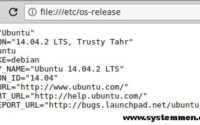SystemMen - This article will guide you how to convert SSL nginx cert to iis cert.
Nginx cert and IIS cert
Just like converting nginx cert to cert tomcat. Nginx uses the ssl format X.509 format, IIS uses the ssl format PFX format.
Recommended Reading: How to convert SSL Nginx cert to Tomcat cert
You need to convert ssl cert from X.509 format to iis so you can use it on IIS web server (running on Windows).
Steps to convert X.509 cert into PFX cert
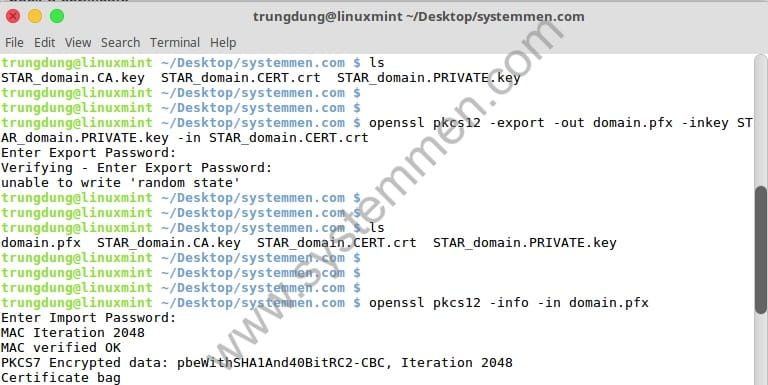
In order to successfully convert to .pfx cert, you need 2 files as follows:
- File server cert: STAR_domain.CERT.crt
- Private key file: STAR_domain.PRIVATE.key
The file name may differ depending on the cert provider.
Next, run this command to convert X.509 cert to the .pfx cert. It will be easier if you run the command on a Linux machine because it has OpenSSL available.
$ openssl pkcs12 -export -out domain.pfx -inkey STAR_domain.PRIVATE.key -in STAR_domain.CERT.crt
It will ask you to set an export password. Here, I set it to danie.
Basically, you have finished converting the ssl cert to the .pfx format for the IIS web server.
You can now run the following command to verify the information of the pfx cert.
$ openssl pkcs12 -info -in domain.pfx
Conclusion
With a simple command, you successfully converted the X.509 ssl cert to the PFX format of the IIS web server. Just a small tip, hope it useful for you.
«« How to convert SSL Nginx cert to Tomcat certHow to install MariaDB 10.2 in Ubuntu 16 »»