SystemMen - How to install GIT version control system? In this article, I will show you how to install Git version control system on your computer.
First, I have to admit that I am a fan of Linux, so I have almost never used MacOS.
Install Git on Linux computers
I am using Linux Mint operating system and it is based on Ubuntu. If you are using Ubuntu or Debian (or operating systems based on it) the installation is the same.
To install this version control software, open your terminal and type the command below.
# apt-get install git -y
Read the following link to see how to install for other Linux OSs.
Install Git on Windows computers
For Windows computers, you can access this link to download the installation file to your computer.
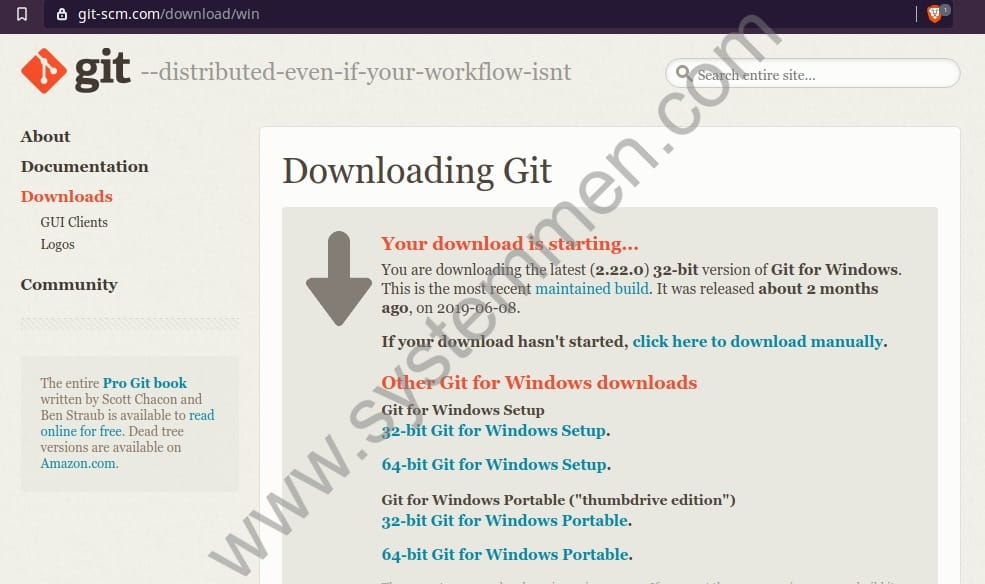
After downloading the installation file to your computer, double-click the file to start the installation.
After some installation steps, when the installation finishes, open the search window on your computer and type Git Bash to open the program.
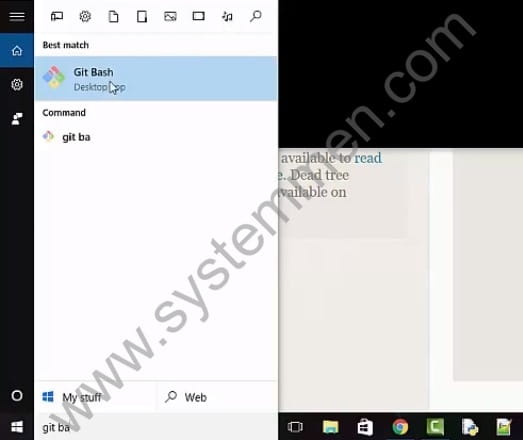
Conclusion
So you have successfully installed Git on your computer. In the following articles, we will learn Git’s commands and use it to manage version code.
«« Some platform version control system uses GITCreate the first repository on Gitlab »»


